At Roche we want to make it easy for you to find and apply for a job, which is why we have listed here the most commonly asked questions we receive each week.
General information
General information
Roche is a global pioneer in pharmaceuticals and diagnostics focused on advancing science to improve people’s lives. The combined strengths of pharmaceuticals and diagnostics under one roof have made Roche the leader in personalised healthcare – a strategy that aims to fit the right treatment to each patient in the best way possible.
Roche is the world’s largest biotech company, with truly differentiated medicines in oncology, immunology, infectious diseases, ophthalmology and diseases of the central nervous system. Roche is also the world leader in in vitro diagnostics and tissue-based cancer diagnostics, and a frontrunner in diabetes management.
Founded in 1896, Roche continues to search for better ways to prevent, diagnose and treat diseases and make a sustainable contribution to society. The company also aims to improve patient access to medical innovations by working with all relevant stakeholders. Thirty medicines developed by Roche are included in the World Health Organization Model Lists of Essential Medicines, among them life-saving antibiotics, antimalarials and cancer medicines.
Our three main values are the following: Passion, Integrity and Courage. These are core to how we want to behave as individuals, and collectively as an organization. They define fundamental attributes for guiding decisions and actions leading to increased innovation and business performance.
At Roche, individuals are responsible for their own career. We offer you a place where a job title is not considered the final definition of who you are, but the starting point for achievements that help improve people’s lives. We develop career pathways in affiliates and headquarters as well as a variety of site-specific plans and programmes, but career paths are not limited to these. Based on the individual's performance, experience and interest, we offer the opportunity to develop yourself cross-divisional, cross-functional & cross-border.
Roche offers you a wide variety of international opportunities, including short term and long-term assignments. You can apply directly for a position of your choice abroad unless indicated otherwise of the job advert.
Search and apply for opportunities
Search and apply for opportunities
You can find all of our current job vacancies on our Global Career Website. When searching on the career website you are able to filter by Location, Functions, Level and Keywords. All job vacancies matching your search criteria will appear.
Search for a job
All open job vacancies for internships or opportunities for thesis students or postdoctoral opportunities will be posted together with all other open job vacancies on our career website. When searching for these positions, select Entry Level from the Level search filter.
Please note: for Work Experience opportunities these may be handled differently in each country/affiliate. In some cases they will be advertised together with our other open job vacancies.
You can join our Talent Community and leave some basic information, including your CV. That way our Recruiters will find you when they are searching our database for suitable candidates for their job openings.
In addition you could create a Candidate Home Account on our career site, which requires you to create a username (email address) and password. Once you have created the account, you will be able to set up Job Alerts so you can be one of the first to know about a job vacancy in the area that you are interested in.
Make sure you are using the filtering relevant to this position on the Global Job Search. If you have the Job ID, this is the fastest way to find the correct job. Try using the “Location” and browse through the open positions of the location. Try using the exact job name in the Keyword section of the search. If despite all of the above, the position still doesn’t appear on the career site, then the position could have been un-posted and is no longer receiving applications.
You can find all of our current job vacancies on our Global Career Website. When searching on the career website you are able to filter by Location, Functions, Level and Keywords. All job vacancies matching your search criteria will appear.
Search for a job
Click the Apply button directly on the Job Ad. If it is your first time applying to Roche you will need to create a Candidate Home Account which consists of a username (email address) and password. The application should take you 5-10 minutes. With your candidate home account, you are able to track your application and any communication you receive from Roche.
When you start your application you can first upload your CV/Resume and the system uses parsing to pull in the data from your CV/Resume to populate the rest of the application. For some tips on creating a resume parser 'friendly' CV click here.
Search for a job
Yes! All our pages are mobile friendly and the application is just as easy via your iPad, iPhone, Android device.
However you will need to attach your CV/Resume as part of the application process (that is mandatory). So if you don't have your CV on your mobile device, you can start the application and close it (before submitting). That way you can sign into your Candidate Home account from your PC and you will find the application in your Candidate Home, Draft Applications. You can then edit that application, add your CV and submit it.
If you did not receive a confirmation email it means your application may not have been submitted. However first check your spam folder to ensure the email was not sent there.
If you log in to your Candidate Home account you will be able to see any draft or submitted applications. You can also check your messages/communication to see if you received the confirmation there (but not in your email inbox). If you see your application is still in draft, you just need to submit it.
Candidate Home
The Recruitment Process
The Recruitment Process
Once you apply to the job, you will receive a confirmation email.
Generally your application will be reviewed by HR within the first few days. However this is dependant on the availability of the Recruiter and the number of applications received. The Recruiter will assess your application against the job requirements and if there is a match, your application will then be reviewed by the Hiring Manager. The time for the Manager to review can vary.
You can check the status of your application at any time via your Candidate Home account. If you application has been passed to the Manager for their review, you will be able to see that in the status of the application.
Once you have applied for the first time, your application will be stored in the system. You might be contacted by our Recruiters.
In any case, your resume/CV will remain in our database for up to 4 years and we might contact you during that time. If you would like to be removed from the database, please review the FAQ "How can I delete my applications from the Roche database" listed below.
Whilst the recruitment process may vary in each location, generally the process has three main stages:
Stage 1: HR will review your application.
Stage 2: If successful, your application will then be considered by the Hiring Manager.
Stage 3: If your skills and credentials are considered a match, you will likely be contacted for an interview.
The timeframe for each stage can again vary depending on the number of applications and the availability of HR and the Hiring Manager. However we always try and respond as quickly as possible.
Whilst we do use a system to manage all of our applications (as we receive a LOT), our Recruiters and/or the Managers are the ones who are reviewing the candidates. However due to the volume of emails being sent out from our system, these emails can be delayed and sent out in batches to ensure good system performance. That is why you received the email during the night.
Access and Troubleshooting Issues
Access and Troubleshooting Issues
Your username is your email address.
If you have forgotten your password, click on ‘Forgot Password’. Enter your email address and click on Submit. You will receive instructions by email on how to update your password.
Candidate Home
Log into your Candidate Home Account via our career site and in the top right hand corner click on your email address.
Select Account Settings.
Select Change my Email Address.
Enter the new email address and click Submit.
You will receive an email to your new email address from Global.HRsystem-DoNotReply@roche.com, where you need to click on a link to Confirm the change.
You can view and apply for a position on a MAC, PC or mobile device. Please note that the supported browsers are:
Internet Browser | Version |
Google Chrome | Latest Supported Version |
Mozilla Firefox | Latest Supported Version |
Microsoft Edge | Latest Supported Version |
Apple Safari | Latest Supported Version |
Opera Browser | Latest Supported Version |
Blackberry Browser | Latest Supported Version |
Microsoft Internet Explorer | 11.0 |
If you are using a browser which is not supported please try to apply with another supported browser.
To create Job Alerts you first need to have a Candidate Home Account. After creating your account (or signing in, if you already have one) click on the tab in the top right hand corner called Job Alerts.
From there you can create new job alerts or manage existing alerts. You can set the frequency of your alerts and choose the following criteria: Job Categories, Locations, Job Type and Full Time/Part Time.
Your future career could be just one click away!
You can view all submitted and even draft applications via your Candidate Home Account. Sign in and from the top right hand corner click on Candidate Home.
From there you will see the full list of Draft and Submitted Job Applications and also see the status of the submitted applications.
Candidate Home
Some parts of your Job Application can be updated but this is mainly your Email Address and Contact Information (address, phone number etc).
To update the email address see the information posted here.
To update your contact information sign in and from the top right hand corner click on Candidate Home. Click on the button Update Contact Information.
However you are not able to update the rest of the Job Application, Work Experience, Education and more importantly the attachments. So it is very important that you add everything to your initial application.
You can withdraw your job application from your Candidate Home Account.
Sign in and from the top right hand corner click on Candidate Home. From there you will see the full list of Submitted Job Applications.
Under each Job Application, you have the option to Withdraw. Once you go through that process, you will get a confirmation that your application has been withdrawn.
You can request for your full profile and all job applications to be deleted from our database directly via your Candidate Home Account.
Sign in and from the top right hand corner click on your email address and select Account Settings.
Click on Delete My Information. Click on the button Delete My Information to start this process. Our HR team will receive and process your request within one month of receipt of your request (as per the General Data Protection Regulation).
Please Note: In certain situations we may not be able to delete your Job Application. For example, for candidates applying to U.S. jobs, information has to be retained in compliance with applicable U.S. federal regulations. More information can be found in our Roche.com Online Privacy Policy available at: https://www.roche.com/privacy_policy.htm and Gene.com Online Privacy Policy available at: https://www.gene.com/privacy-policy.
Roche will never extend an offer without a personal interview and will never charge any money for joining our company. All our current job openings are displayed on the Careers section of our website, where you can search and apply directly.
Find out how to identify fake job advertisements.

How to identify fake job ads
Fake job advertisements are increasingly appearing on the internet and on social media. Following a few steps will help you to identify fake job ads and protect yourself if you suspect a scam.

Our employee policy
Our Employment Policy is based on the Roche Corporate Principles and governs employment practices across the Group.
Before you apply
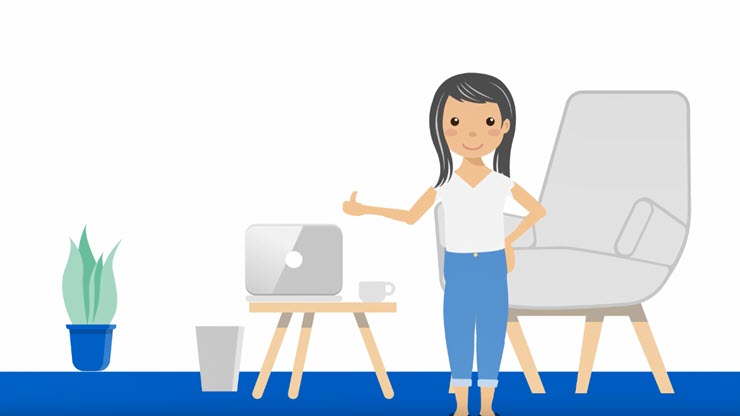
The application process

